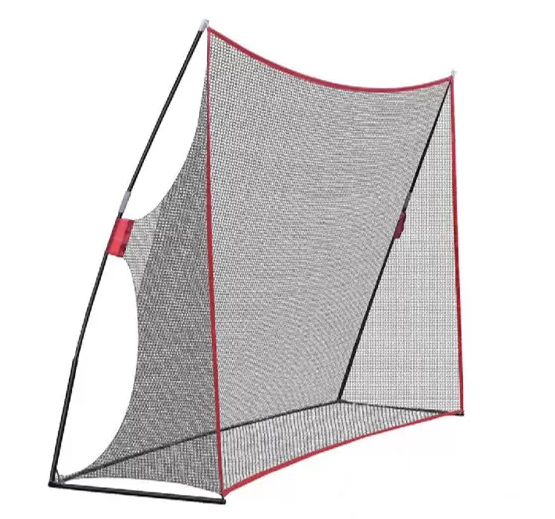Troubleshooting Guide: Unveiling the Mystery Behind a Non-functional Sensor Light
Sensor lights have become an essential part of our lives, providing convenience, security, and energy efficiency. However, it can be frustrating when these lights suddenly stop working. In this blog post, we will delve into the reasons behind a non-functional sensor light and provide you with a comprehensive troubleshooting guide to get it back up and running.
- Understanding Sensor Light Basics:
Before we dive into troubleshooting, let's briefly understand how sensor lights work. Sensor lights utilize a combination of motion sensors and photocells to detect movement and ambient light levels. When triggered, they activate the light source, illuminating the area. - Power Supply Issues:
One of the primary reasons for a non-functional sensor light is a power supply problem. Check if the light is receiving power by ensuring the circuit breaker is not tripped and the wiring connections are intact. Additionally, inspect the power source, such as batteries or electrical connections, and replace or repair them if necessary. - Sensor Range and Sensitivity:
Sensor lights have adjustable settings for range and sensitivity. If your light has stopped working, it might be due to incorrect settings. Verify that the range is appropriately set to cover the desired area and adjust the sensitivity to detect the desired motion level. Consult the manufacturer's manual for guidance on adjusting these settings. - Obstructions and Interference:
Obstructions and interference can hinder the proper functioning of sensor lights. Ensure that there are no physical obstructions, such as plants, debris, or objects, blocking the sensor's field of view. Additionally, electromagnetic interference from nearby devices or faulty wiring can disrupt the sensor's operation. Identify and eliminate any potential sources of interference. - Environmental Factors:
Extreme weather conditions can affect the performance of sensor lights. Excessive heat, cold, humidity, or moisture can damage the sensors or impair their functionality. Inspect the light for any signs of damage caused by environmental factors and consider weatherproofing measures to protect the sensors. - Aging or Faulty Components:
Over time, sensor lights may experience wear and tear, leading to malfunctioning components. Check for any signs of aging or damage, such as corroded wires, loose connections, or worn-out sensors. Replace any faulty components to restore the functionality of the sensor light. - Firmware or Software Issues:
In some cases, sensor lights may encounter firmware or software issues. Check if the light requires a firmware update or if there are any known software bugs. Visit the manufacturer's website or contact their customer support for assistance in resolving these issues.
Conclusion:
A non-functional sensor light can be a frustrating experience, but with the right troubleshooting steps, you can identify and resolve the underlying problem. By understanding the basics, checking the power supply, adjusting settings, removing obstructions, considering environmental factors, inspecting components, and addressing firmware or software issues, you can restore your sensor light to its optimal functionality.